What is a cookie?
A cookie is a small text file that is stored on your computer when you enter a website. This text file stores information that can be read by the page when you log in again. Some of these cookies are essential, as without them the site cannot function properly. Other cookies are very useful, as they remember your user name safely, as well as your preferences, for example, the language. Thanks to cookies you do not have to provide the same information every time you enter a page.
Why do we use cookies?
To offer you a more personalized experience with your preferences. This way you don’t have to provide the same information every time you visit the site. Cookies are also used to improve the performance of the site, and third party cookies may be used to optimize and manage external services. Please note that cookies cannot harm your computer and that they help us identify and resolve errors once they are activated.
How can I disable cookies?
Modifying your browser preferences to disable cookies is very simple, but remember that if you disable them it is very likely that our platform will stop working properly.
In addition to the use of our own cookies, we allow third parties to install and access cookies on your computer. Consent to the use of this company’s cookies is linked to the navigation of this website.
Firefox:
- Open Firefox.
- Press the “Alt” key on your keyboard.
- From the menu that appears at the top of the screen, choose “Tools” and then “Options”.
- Click “Privacy”.
- Under “Firefox can”: choose “Use custom history settings”. Uncheck “Accept cookies” to disable them and save your changes.
Internet Explorer:
- Open Internet Explorer.
- Click on the “Tools” button and then on “Internet Options”.
- Select “Privacy”.
- Under “Advanced” you can disable cookies and save the changes you have made.
Google Chrome
- Open Google Chrome.
- Click on the “Tools” menu.
- Select “Options”.
- Click the “Advanced” tab. In the “Privacy” section, click “Content Settings.
- In the “Cookies” tab, you can disable cookies and save the selected changes.
Safari
- Open Safari.
- Select “Preferences” from the menu and click “Security” (top right).
- In the “Accept Cookies” section, you can choose whether Safari should accept cookies from the sites you enter. Click on the question mark for more information.
- To view the cookies that have been stored on your computer, click “View Cookies.